
Atlantic Capital SBA Conversion
SBA 7(a), PPP & USDA Loan Conversion
Important Things to Know
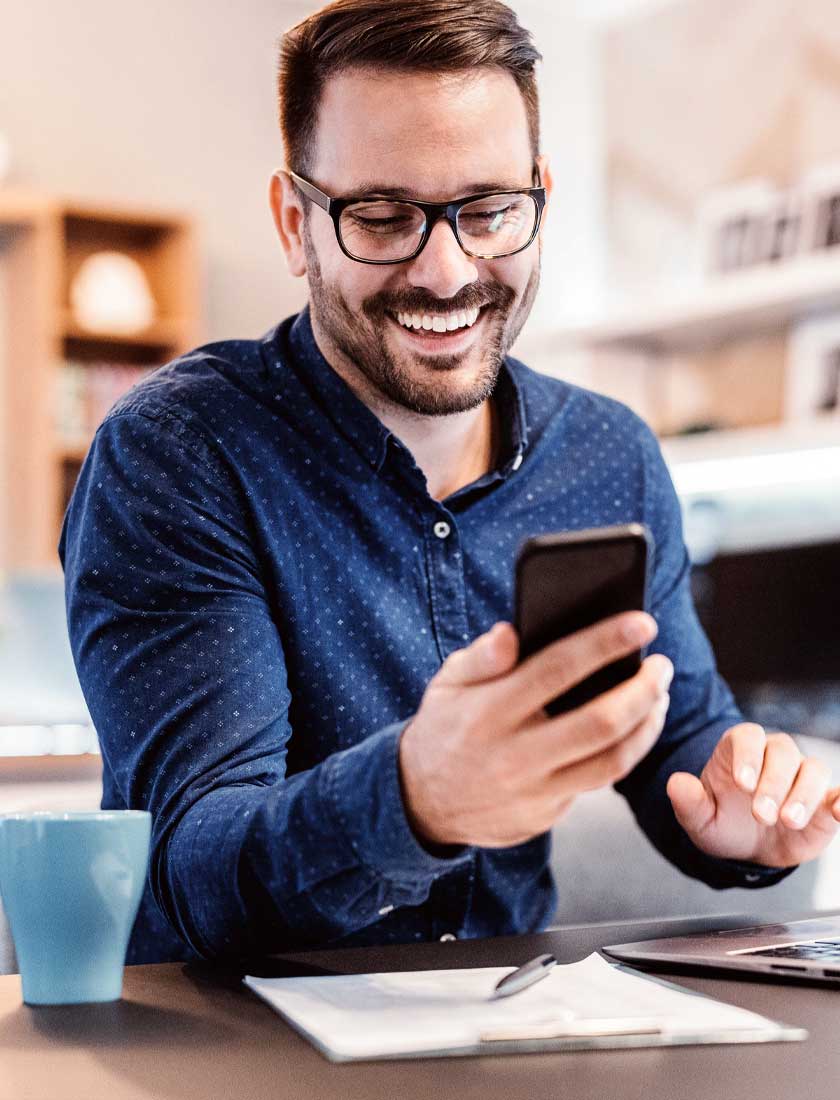
Key Dates
May 6
SBA 7(a), PPP & USDA loans convert to SouthState.May 8
By end of day, your loan balance will no longer display within ACE or Atlantic Capital Online Banking and you will be unable to make transfers to or from your loan using ACE or Atlantic Capital Online Banking.
May 9
Visit SouthStateBank.com/Enrollment to enroll in SouthState Online Banking to view your loan.
Any deposit or other loan accounts you have with Atlantic Capital will convert to SouthState as part of the bank operating system conversion in July 2022. You will receive additional information regarding this conversion in the future.
-
What’s Changing

 Beginning May 9, you can make payments on your loan in the following ways:
Beginning May 9, you can make payments on your loan in the following ways:
Automatic Draft (ACH): If you currently make your payments through automatic draft, your draft will continue without interruption.
Mail: Mail your payment to the below address.
SouthState Bank, N.A.
Attn: SBA Department
P.O. Box 118068
Charleston, SC 29423
In Branch: Make your payment at Atlantic Capital or a SouthState branch.
Bill Pay: If you use online bill pay through Atlantic Capital or other third-party bill payment service, please be sure to update the Payee information to SouthState Bank, P.O. Box 118068, Charleston, SC 29423. -
Customer Action Items

 If you use online bill pay through Atlantic Capital or other third-party bill payment service, please be sure to update the Payee information to SouthState Bank, P.O. Box 118068, Charleston, SC 29423.
If you use online bill pay through Atlantic Capital or other third-party bill payment service, please be sure to update the Payee information to SouthState Bank, P.O. Box 118068, Charleston, SC 29423.
-
Important Things to Know


- Your payment due date will not change.
- Loan billing statements will continue to be distributed on the same schedule as today
- If your payment is currently set up on automatic draft, your draft will continue without interruption.
-
What’s New

 Beginning May 9, 2022, you can enroll in SouthState Online Banking to view your loan by visiting SouthStateBank.com/Enrollment. (The enrollment form will not be available until May 9.)
Beginning May 9, 2022, you can enroll in SouthState Online Banking to view your loan by visiting SouthStateBank.com/Enrollment. (The enrollment form will not be available until May 9.)
-
What’s Changing


- By end of day May 8, your loan balance will no longer display within ACE or Atlantic Capital Online Banking, and you will be unable to make transfers to or from your loan using ACE or Atlantic Capital Online Banking.
- You will also be unable to make transfers to or from your loan via SouthState Online Banking.
-
Customer Action Items


- Prior to May 6, please print and/or save any historical transaction activity you wish to keep for your records, as it will not convert to SouthState Online Banking.
- Beginning May 9, visit SouthStateBank.com/Enrollment to enroll in SouthState Online Banking to view your loan balance and transaction history as of May 9 onward. Click here to view a quick reference guide for assistance with enrolling.
-
Important Things to Know


- Your loan will not display in SouthState Online Banking until the day after you enroll.
- Your transaction history will begin to build within SouthState Online Banking as of May 9 onward.
Frequently Asked Questions
When will my SBA 7(a), PPP or USDA loan convert to SouthState?
Your loan will convert to SouthState beginning May 6, 2022.
Will my loan account number change?
If your loan account number is changing, you will receive notification.
Will I continue to receive my loan billing statement on the same schedule I do today?
Yes. Your loan billing statement will continue to be mailed on the same schedule.
Will my payment due date remain the same?
Yes. Your payment due date will remain the same.
How will I be able to access my loan after it converts to SouthState?
Beginning May 9, you can enroll in SouthState Online Banking to view your loan balance and transactions as of May 9 onward. Please be aware your loan will not display within SouthState Online Banking, until the day after you enroll.
Beginning May 9, you can enroll in SouthState Online Banking by visiting SouthStateBank.com/Enrollment. Click here to view a quick reference guide for assistance with enrolling.
Will I be able to make transfers to/from my loan within SouthState Online Banking?
Unfortunately, you will be unable to make transfers to or from your loan within SouthState Online Banking.
Will my loan transaction history convert to SouthState Online Banking?
No. Your loan transaction history will not convert to SouthState Online Banking. Prior to May 6, please print and/or save any historical transaction activity you wish to keep for your records.
Your transaction history will build within SouthState Online Banking beginning May 9 onward.
How can I receive assistance with SouthState Online Banking?
For assistance with SouthState Online Banking, please contact SouthState Customer Care at (800) 277-2175 and select Option 2 then Option 2 again
When will my deposit and/or other loan accounts convert to SouthState?
Your deposit and/or other loan accounts will convert to SouthState as part of the bank operating system conversion in July 2022.
You will receive additional information regarding the bank operating system conversion in the future.
Can I receive electronic statements for my loan?
Yes. If you are interested in receiving electronic statements, please contact [email protected].



