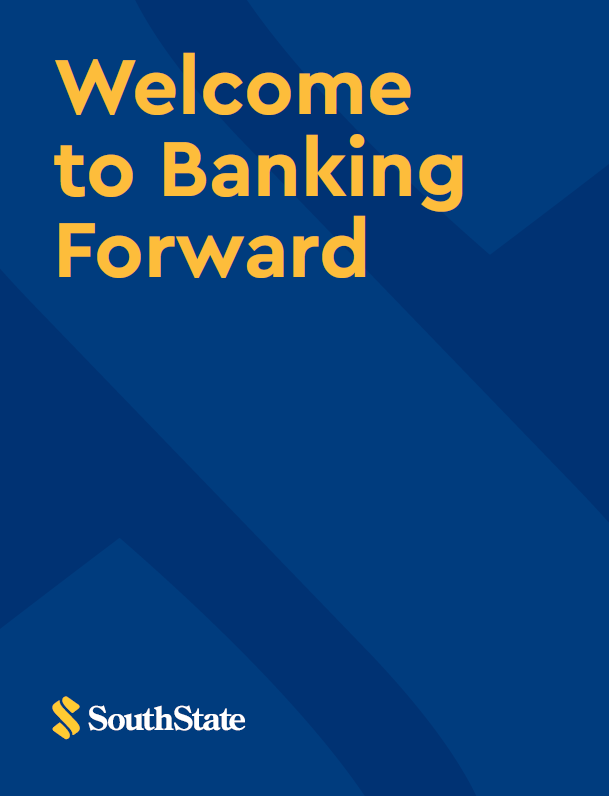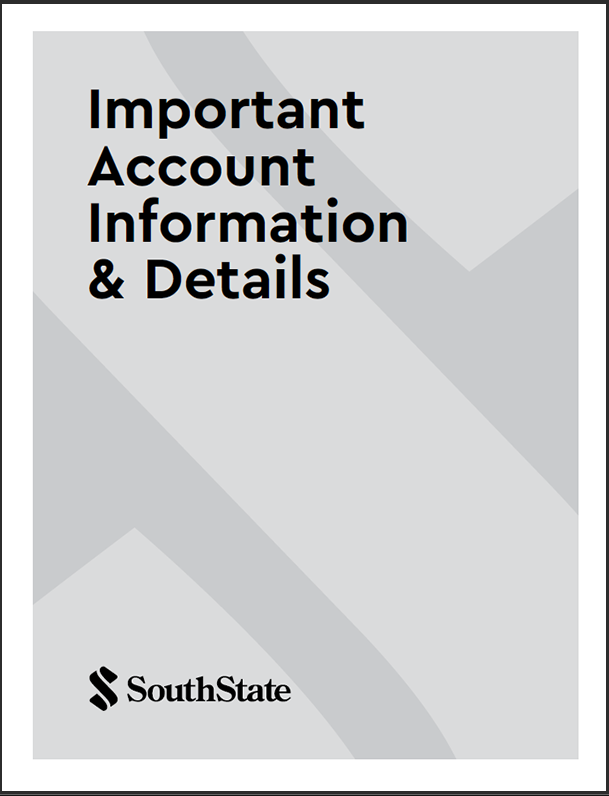Atlantic Capital Loan Conversion
Loans
Important Things to Know

Important Things to Know
- The transition to SouthState will take place July 22-July 24.
- Your loan statement billing date and payment due date will remain the same.
Atlantic Capital customers should have received a Welcome Booklet and Account Information Booklet with additional details regarding the transition to SouthState including any changes to products and services. We encourage you to review these booklets, as well as the information below under How Your Services are Changing. For your convenience, digital versions of the Welcome Booklet and Account Information Booklet are available at the bottom of this page.
-
Important Things to Know


- Your loan statement billing date and payment due date will remain the same.
- After the transition to SouthState is complete, if you wish to inquire about a loan or if you
have questions about an existing loan or your credit report, please call us at (800) 277-2175.
For inquiries or to report an error with your loan or information on your credit report, please notify us in writing at:- SouthState Bank, N.A.
- PO Box 118068
- Charleston, SC 29423-9910
-
What’s Changing


- Beginning July 23, 2022, you can make your loan payments in the following ways – your loan statement billing date and payment due date will remain the same:
- Automatic Draft: If your payment is automatically drafted from your account, it will continue to draft as is does today, unless notified otherwise.
- You can mail your payment to SouthState:
- SouthState Bank, N.A.
- PO Box 118068
- Charleston, SC 29423-9910
- SouthState BillPay or other third-party bill payment system. (Please be sure to update the biller’s information to the SouthState name and address above.)
- If you have a checking or savings account with SouthState, you can make an internal transfer to pay your loan using Online or Mobile Banking or Treasury Navigator®. (Internal transfer capabilities are not available for SBA 7a, PPP and USDA loans viewable in SouthState Online and Mobile Banking.)
- Utilize the SouthState Online Loan Payment System. Payments to SBA 7a, PPP and USDA loans cannot be made through the SouthState Online Loan Payment System.
- You can make a payment at your local branch.
- eStatements are available for HELOC loans only. If you receive your statement for any other type of loan via email or other electronic delivery method, you will begin to receive a paper statement after July 22, 2022.
- Beginning July 23, 2022, you can make your loan payments in the following ways – your loan statement billing date and payment due date will remain the same:
-
Customer Action Items


- If you make your loan payments using BillPay or other third-party bill payment system, please be sure to update the biller’s information with the following SouthState name and address:
- SouthState Bank, N.A.
- PO Box 118068
- Charleston, SC 29423-9910
- If you make your loan payments using BillPay or other third-party bill payment system, please be sure to update the biller’s information with the following SouthState name and address:
Frequently Asked Questions
Are there any changes to my loan?
Should there be any changes to your loan, you will receive direct communication.
Will my loan payment due date change?
Your loan payment due date should remain the same, unless notified otherwise.
Where do I send my loan payments?
Beginning July 23, 2022, you can mail your loan payments to:
South State Bank, N.A.
PO Box 118068
Charleston, SC 29423-9910
My loan payments are automatically drafted from my account. Will that continue?
Yes. Unless you are notified otherwise, your loan payments will continue to be drafted from your account as they are today.
Will I still be able to make online payments to my loan?
Yes. You can make your payments using BillPay or any other third-party bill payment service. Please be sure to update the biller’s information with SouthState’s name and address.
You can make your payment via internal transfer from your SouthState checking or savings account to your loan using Online or Mobile Banking or Treasury Navigator®. (Internal transfer capabilities are not available for SBA 7a, PPP and USDA loans viewable in SouthState Online and Mobile Banking.)
You can make a payment using the SouthState Online Loan Payment System. (SBA 7a, PPP and USDA loans cannot use this system to make loan payments.)
How can I make my loan payments?
You can make your loan payments in a variety of ways:
- You can choose to have your payment drafted from your checking/savings account with SouthState or another financial institution.
- You can mail your payment to SouthState:
- SouthState Bank, N.A.
- PO Box 118068
- Charleston, SC 29423-9910
- If you have a checking or savings account with SouthState, you can make an internal transfer to pay your loan using Online or Mobile Banking or Treasury Navigator®. (Internal transfer capabilities are not available for SBA 7a, PPP and USDA loans viewable in SouthState Online and Mobile Banking.)
- Make your payment using SouthState BillPay or other third-party bill payment system. (Please be sure to update the biller’s information to the SouthState name and address above.)
- Utilize the SouthState Online Loan Payment System. Payments to SBA 7a, PPP and USDA loans cannot be made through the SouthState Online Loan Payment System.
- You can make a payment at your local branch.
Will I be able to make additional Principal payments to my loan?
Yes. When sending your payment to SouthState, please notate that the payment should be applied to the Principal balance. Keep in mind, we will only apply the payment to the Principal balance if you have already satisfied your payment for that month.
You can also make Principal or Regular payments through Online Banking or Treasury Navigator®. (Interest only payments can also be made in Treasury Navigator®.)
Can I make partial payments to my loan?
Yes. If you make a partial payment to your loan, it will be applied as part of the loan payment on the date received. If your loan is sold, the new lender may have a different policy relative to accepting partial payments.